Xampp
XAMPP is a completely free, easy to install Apache distribution containing MariaDB, PHP, and Perl. The XAMPP open source package has been set up to be incredibly easy to install and to use.
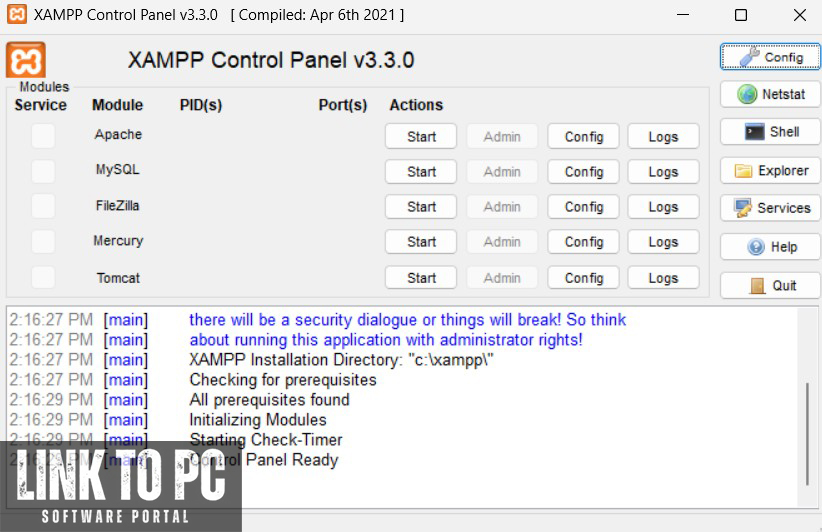
Key Features and System Requirements of XAMPP
Introduction
XAMPP is a free and open-source cross-platform web server solution stack that simplifies the process of setting up a local server environment for testing and development. Designed for web developers and beginners alike, XAMPP integrates Apache, MariaDB (MySQL), PHP, and Perl into one package, enabling users to create and test dynamic websites and applications on their local machine.
Key Features of XAMPP
1. Integrated Web Server Stack:
Combines Apache, MariaDB (MySQL), PHP, and Perl in a single package for seamless web development.
2. Cross-Platform Support:
Available for Windows, macOS, and Linux, ensuring compatibility with various operating systems.
3. User-Friendly Interface:
Provides an easy-to-use control panel for managing server components, such as starting/stopping Apache or MySQL services.
4. One-Click Installation:
Simplifies the setup process with an all-in-one installer, reducing the complexity of configuring individual server components.
5. PHP and Database Support:
Supports the latest PHP versions and MariaDB/MySQL databases, enabling dynamic website development.
6. Open Source and Free:
Available at no cost, with a community-driven development approach for continuous improvement.
7. Add-Ons and Extensions:
Supports add-ons like phpMyAdmin for database management and FileZilla for FTP services.
8. Local Testing Environment:
Allows developers to test websites and applications locally before deploying them to a live server.
9. Modular Design:
Enables users to enable or disable specific modules based on their development requirements.
10. Community Support:
Offers extensive online documentation, tutorials, and community forums to assist with troubleshooting and learning.
System Requirements
For Windows:
- Operating System: Windows 7, 8, 10, or 11
- Processor: 1 GHz or faster, 2-core processor
- RAM: Minimum 2 GB; 4 GB or more recommended
- Disk Space: At least 1 GB for installation (additional space required for project files)
- Network: Required for accessing external resources and testing networked applications
For macOS:
- Operating System: macOS 10.10 (Yosemite) or later
- Processor: Intel or Apple Silicon (M1/M2) processor
- RAM: Minimum 2 GB; 4 GB or more recommended
- Disk Space: At least 1 GB of free storage
For Linux:
- Operating System: Any recent Linux distribution (Ubuntu, Debian, Fedora, etc.)
- Processor: Modern x86 or x86_64 processor
- RAM: Minimum 2 GB; 4 GB or more recommended
- Disk Space: At least 1 GB of free storage
Video Tutorial


Leave a Reply