Zoom »
Visual Studio Code
Visual Studio Code with GitHub Copilot supercharges your code with AI-powered suggestions, right in your editor.
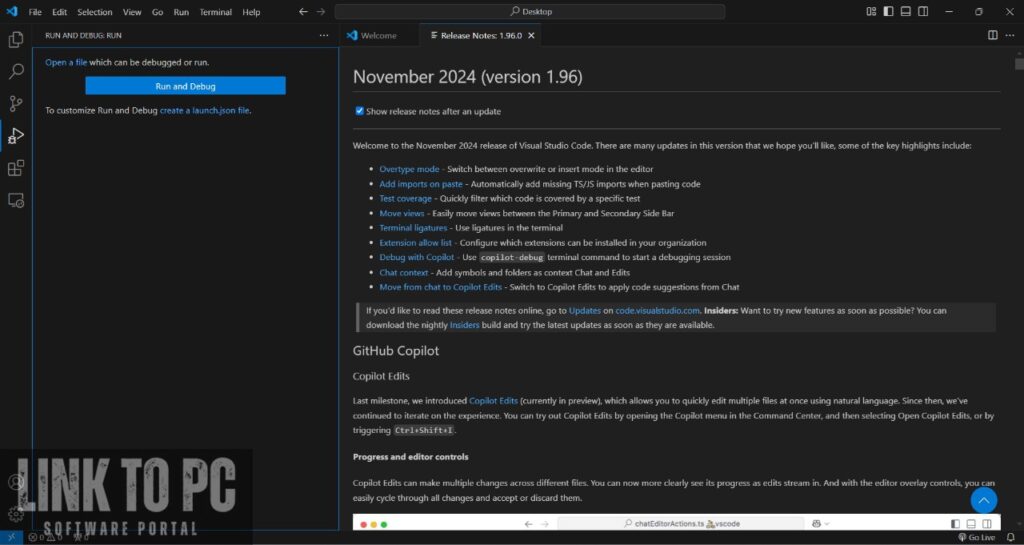
Key Features and System Requirements of Visual Studio Code
Introduction
Visual Studio Code (VS Code) is a free, lightweight, and powerful code editor developed by Microsoft. It is highly extensible and supports a wide variety of programming languages, making it a preferred choice for developers across the globe. Whether you’re working on web development, data analysis, or system scripting, VS Code provides the tools you need for efficient coding.
Key Features of Visual Studio Code
- Code Editing:
- Provides syntax highlighting, IntelliSense, and code auto-completion for numerous languages.
- Debugging:
- Includes built-in debugging tools for a seamless development experience.
- Extensions Marketplace:
- Offers a rich marketplace for extensions to add functionality or support for specific frameworks.
- Integrated Git:
- Simplifies version control with built-in Git support for tracking changes and collaboration.
- Customizable Interface:
- Enables developers to customize themes, layouts, and settings to match their preferences.
- Lightweight and Fast:
- Optimized for speed and performance, making it suitable even for lower-spec systems.
- Cross-Platform Compatibility:
- Runs on Windows, macOS, and Linux.
- Remote Development:
- Supports remote development using SSH, Docker containers, or the Windows Subsystem for Linux (WSL).
- Live Share:
- Allows real-time collaboration between team members for pair programming or code reviews.
System Requirements
For Windows
- Operating System: Windows 7 or later
- Processor: 1.6 GHz or faster processor
- RAM: Minimum 1 GB; 4 GB or more recommended
- Disk Space: At least 200 MB of free storage
For macOS
- Operating System: macOS 10.11 or later
- Processor: Intel processor
- RAM: Minimum 1 GB; 4 GB or more recommended
- Disk Space: At least 200 MB of free storage


Leave a Reply