Sublime Text
Introduction
Sublime Text is a powerful, fast, and versatile text editor used by developers and writers alike for code editing, text manipulation, and project management. Known for its smooth performance, customizable interface, and a plethora of features that cater to both beginners and advanced users, Sublime Text stands out as one of the best text editors available. Whether you’re a professional developer or a hobbyist, Sublime Text is designed to improve productivity and streamline workflows.
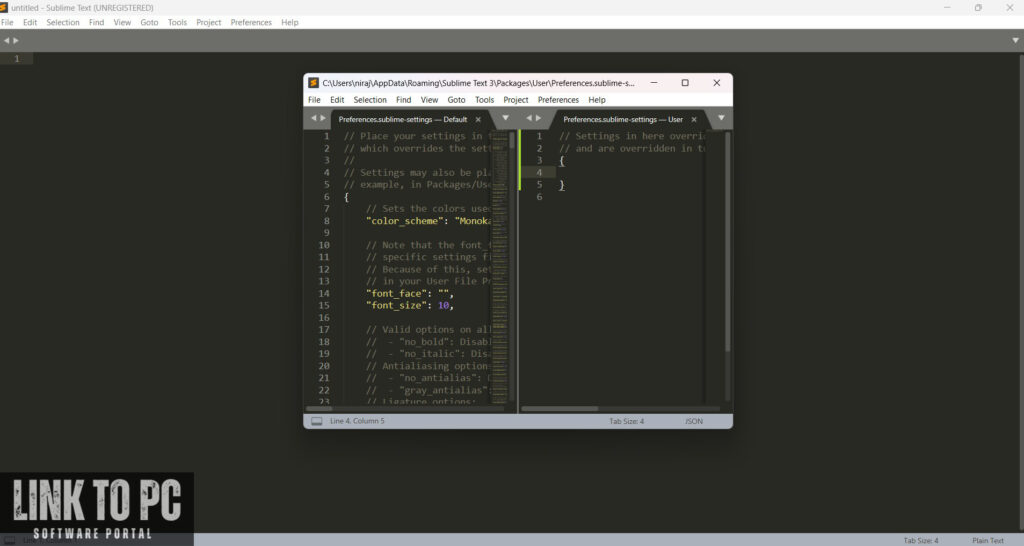
Key Features of Sublime Text
- Cross-Platform Support: Sublime Text is available on Windows, macOS, and Linux, allowing users to maintain the same editing experience across different platforms.
- Fast Performance: Sublime Text is known for its lightning-fast performance, even with large files or complex projects, making it ideal for editing and navigating large codebases.
- Multi-Editing: With Sublime Text, you can edit multiple lines or locations in a file simultaneously. Its multi-caret editing feature allows for quick and efficient editing of several places at once.
- Syntax Highlighting: Sublime Text supports syntax highlighting for a wide range of programming languages, helping users to easily read and understand code. This feature enhances the coding experience by visually distinguishing keywords, variables, and other syntax elements.
- Auto-Completion: The editor comes with built-in autocomplete features, which help users to speed up coding by suggesting function names, variables, and other syntax as you type.
- Extensibility with Packages: Sublime Text supports a wide range of plugins and extensions via the Package Control system, allowing users to install tools for version control, code formatting, language support, and much more.
- Split Editing: Sublime Text allows you to split the editor into multiple panels for side-by-side comparison and editing, which is incredibly useful for working on multiple files or sections of code at once.
- GoTo Anything: With the GoTo Anything feature, you can instantly navigate to files, symbols, or lines of code, making it much easier to jump between different sections of your project.
- Customizable User Interface: Sublime Text offers numerous customization options, including themes, color schemes, key bindings, and menus, allowing users to tailor the editor to their preferences.
- Distraction-Free Mode: Sublime Text features a distraction-free writing mode that maximizes your screen for focused writing or coding, hiding all unnecessary tools and UI elements.
- Version Control Integration: Sublime Text integrates well with version control systems like Git, making it easier to manage code changes and collaborate with others directly from within the editor.
System Requirements
For Windows
- Operating System: Windows 7 or later (32-bit and 64-bit)
- Processor: 1 GHz or faster processor
- RAM: Minimum 2 GB
- Disk Space: At least 200 MB for installation
- Graphics: DirectX 9 or later compatible graphics card
- Network: Internet connection required for plugin installation and updates
For macOS
- Operating System: macOS 10.7 (Lion) or later
- Processor: Intel-based processor (Apple Silicon supported)
- RAM: Minimum 2 GB
- Disk Space: At least 200 MB for installation
- Network: Internet connection required for plugin installation and updates


Leave a Reply