Putty
What is PuTTY?
PuTTY is a free and open-source terminal emulator that supports a variety of network protocols, including SSH, Telnet, rlogin, and raw socket connections. Originally developed for Windows, PuTTY has become a go-to tool for network administrators, developers, and IT professionals worldwide. Its simplicity, reliability, and extensive feature set make it an indispensable tool for remote communication and system management.
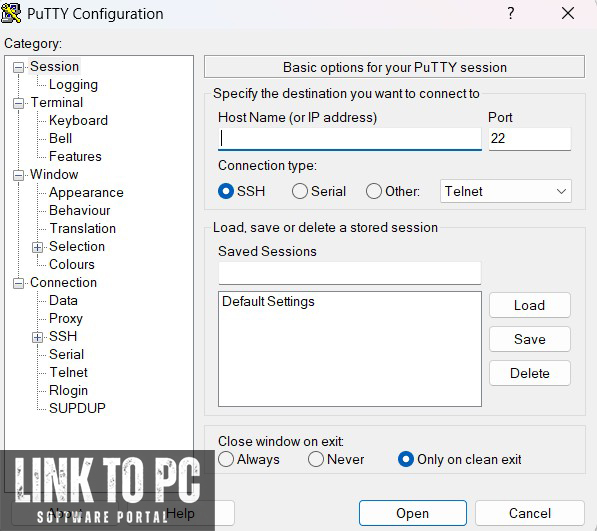
Key Features of PuTTY
- SSH Support: Securely access remote systems using the SSH protocol.
- Telnet and rlogin: Connect to legacy systems that require these protocols.
- Customizable Interface: Tailor the terminal appearance and behavior to your preferences.
- Port Forwarding: Manage traffic redirection securely.
- Session Management: Save and load session configurations for quick access.
- File Transfer Support: Use PuTTY’s companion tools like PSCP and PSFTP for secure file transfers.
- Cross-Platform Availability: PuTTY is now available for Windows, macOS, and Linux systems.
System Requirements for PuTTY
Before you download and install PuTTY, it’s important to ensure your system meets the necessary requirements. Fortunately, PuTTY is lightweight and has minimal system requirements, making it compatible with a wide range of devices and operating systems.
For Windows:
- Operating System:
- Windows 7, 8, 10, or 11 (32-bit or 64-bit)
- Older versions of Windows may also work, but it’s recommended to use a more up-to-date OS for better performance and security.
- Processor:
- Any modern processor with at least 1 GHz speed or higher.
- RAM:
- Minimum 256 MB of RAM, though 512 MB or higher is recommended for smoother performance.
- Disk Space:
- Around 3 MB of free disk space for the application (additional space may be needed for logging sessions or configurations).
- Display:
- Standard screen resolution of 1024×768 or higher for optimal viewing.
For Linux:
- Operating System:
- Most Linux distributions (Ubuntu, Fedora, CentOS, etc.) support PuTTY, as it’s available from most package managers (e.g., APT for Ubuntu, YUM for CentOS).
- Processor:
- Any modern processor (1 GHz or higher).
- RAM:
- 256 MB of RAM or more (512 MB or higher recommended).
- Disk Space:
- Around 1 MB or less for the application (additional space for session logs).
For macOS:
- Operating System:
- macOS 10.8 or later. You can install PuTTY through Homebrew or download it from third-party sources like MacPorts.
- Processor:
- Intel-based Mac or Apple Silicon (M1/M2 chips) with at least 1 GHz speed.
- RAM:
- 256 MB of RAM or more (512 MB recommended).
- Disk Space:
- Around 1 MB or less.
- This free download includes the full version of PuTTY, which allows you to connect to remote servers securely and efficiently.
- Click the button below to begin your download.
Video Tutorial


Leave a Reply