MobaXterm
MobaXterm is your ultimate toolbox for remote computing. In a single Windows application, it provides loads of functions that are tailored for programmers, webmasters, IT administrators and pretty much all users who need to handle their remote jobs in a more simple fashion.
MobaXterm provides all the important remote network tools (SSH, X11, RDP, VNC, FTP, MOSH, …) and Unix commands (bash, ls, cat, sed, grep, awk, rsync, …) to Windows desktop, in a single portable exe file which works out of the box. More info on supported network protocols
There are many advantages of having an All-In-One network application for your remote tasks, e.g. when you use SSH to connect to a remote server, a graphical SFTP browser will automatically pop up in order to directly edit your remote files. Your remote applications will also display seamlessly on your Windows desktop using the embedded X server. See demo
You can download and use MobaXterm Home Edition for free. If you want to use it inside your company, you should consider subscribing to MobaXterm Professional Edition: this will give you access to much more features and the “Customizer” software. Features comparison
When developing MobaXterm, we focused on a simple aim: proposing an intuitive user interface in order for you to efficiently access remote servers through different networks or systems. Screenshots
MobaXterm is being actively developed and frequently updated by Mobatek.
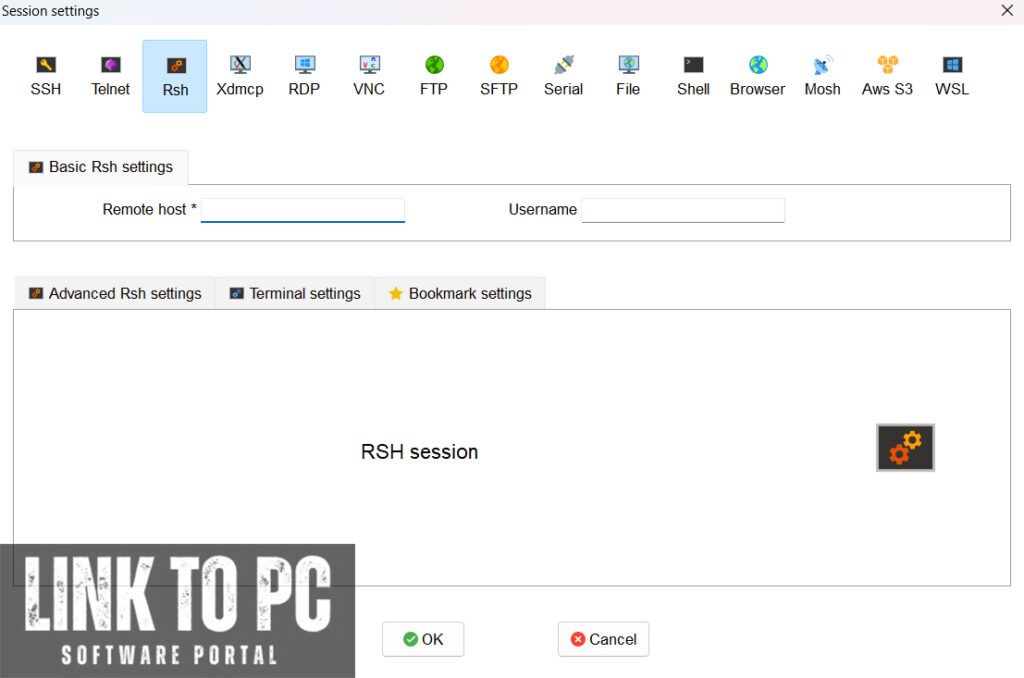
Key Features and System Requirements of MobaXterm
Introduction
MobaXterm is an advanced remote desktop and terminal application designed for professionals who need efficient tools for remote computing and network management. By combining an SSH client, SFTP, RDP, X11 server, and numerous Unix commands in one interface, MobaXterm simplifies the complexities of remote system administration and development tasks. Its user-friendly design and powerful features make it an essential tool for IT administrators, developers, and engineers.
Key Features of MobaXterm
1. Integrated Terminal and Remote Desktop:
Supports multiple remote connection protocols, including SSH, RDP, VNC, X11, FTP, and SFTP, in one application.
2. Multi-Tab Interface:
Allows users to manage multiple sessions simultaneously with an intuitive tabbed interface.
3. X11 Server:
Built-in X11 server enables users to display remote applications on their local machine without additional configuration.
4. Unix Commands for Windows:
Includes a comprehensive set of Unix/Linux commands, such as bash, ls, grep, and awk, for native execution on Windows.
5. SFTP Browser:
Automatically opens an SFTP session alongside SSH connections, simplifying file transfers.
6. Portability:
Portable edition allows users to carry MobaXterm on a USB drive and use it without installation.
7. Session Management:
Save and organize remote sessions for quick access and streamlined workflow.
8. Tunneling and Forwarding:
Supports SSH tunneling, port forwarding, and remote application display with minimal effort.
9. Plugin Support:
Enhance functionality with plugins for specific needs, including additional programming languages and tools.
10. Embedded Text Editor:
Includes a simple text editor for quick modifications of configuration files or scripts.
11. Macros and Automation:
Record macros to automate repetitive tasks and enhance productivity.
12. Security Features:
Offers advanced encryption for SSH sessions and password protection for stored sessions.
13. Free and Professional Versions:
Available as a free edition with core features and a professional version for more advanced capabilities.
System Requirements
For Windows:
- Operating System: Windows 7, 8, 10, or 11 (32-bit and 64-bit)
- Processor: 1 GHz or faster processor
- RAM: Minimum 512 MB; 1 GB or more recommended
- Disk Space: 50 MB for installation
- Network: Stable internet connection for remote session management
Additional Recommendations:
- A modern multi-core processor is ideal for handling multiple simultaneous sessions.
- Ensure administrative rights for advanced features like tunneling or root commands.
Video Tutorial


Leave a Reply