Brave Browser
Key Features and System Requirements of Brave Browser
Introduction
Brave Browser is a fast, privacy-focused web browser that has gained significant attention for its unique approach to online privacy and security. Built on Chromium, Brave offers a fast and efficient browsing experience while actively blocking ads, trackers, and invasive data collection. It also provides innovative features like built-in cryptocurrency support and a reward system for users, making it a standout option for those seeking a privacy-conscious and user-friendly browser.
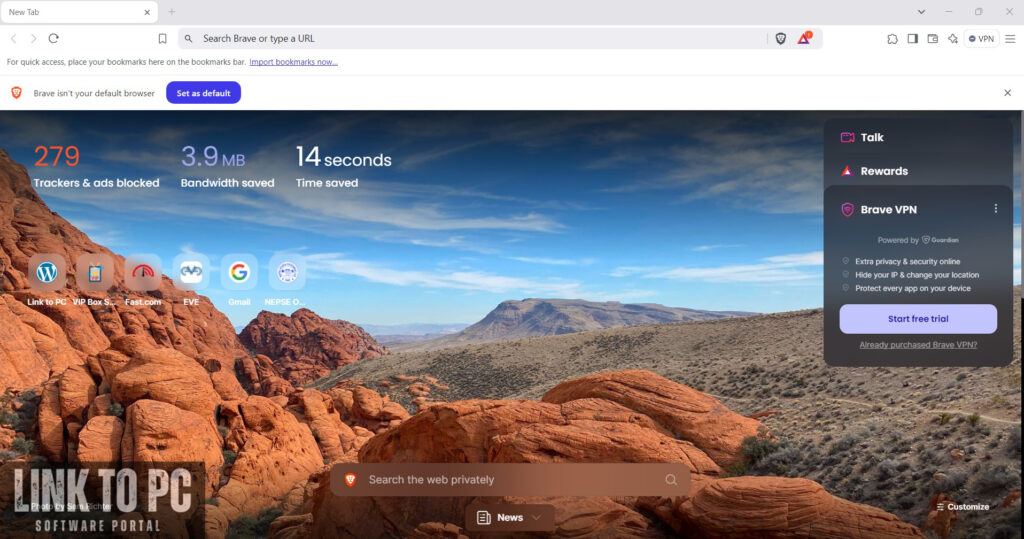
Key Features of Brave Browser
1. Privacy by Default:
Brave Browser is designed to prioritize privacy right from the start. It automatically blocks ads, trackers, and other intrusive elements on websites, offering a cleaner, faster browsing experience. This default ad-blocking approach enhances user privacy by preventing advertisers from tracking browsing behavior.
2. Enhanced Security:
Brave includes robust security features such as HTTPS Everywhere, which ensures that users are always connecting to websites using a secure HTTPS connection when possible. It also includes protections against malware, phishing, and other online threats.
3. Built-in Ad Blocking:
Unlike most browsers that rely on third-party extensions, Brave has native ad-blocking capabilities. This reduces page load times and provides a smoother, uninterrupted browsing experience by removing unwanted ads and trackers.
4. Brave Rewards:
Brave offers a unique rewards system where users can earn Basic Attention Tokens (BAT) for viewing privacy-respecting ads. Users have the option to opt-in to view advertisements, and in return, they earn BAT tokens, which can be redeemed for rewards, tips to content creators, or converted into other currencies.
5. Speed and Performance:
With its built-in ad and tracker blocking, Brave tends to load web pages faster compared to other browsers. By eliminating unnecessary content, it reduces the amount of data loaded, resulting in faster page rendering and improved performance.
6. Privacy-Focused Search Engine:
Brave includes a private search engine, called Brave Search, that doesn’t track users or filter search results based on previous activity. It offers an independent alternative to other search engines that rely on data collection for advertising.
7. Tor Integration:
Brave has integrated Tor (The Onion Router) to enhance anonymity. Users can open a private browsing tab with Tor, masking their IP address and making it more difficult for websites and third parties to track their activity.
8. Cross-Platform Sync:
Brave allows users to sync bookmarks, history, passwords, and other settings across devices, including Windows, macOS, Linux, Android, and iOS. This makes it easier to transition between devices while maintaining a consistent browsing experience.
9. Customizable Shields:
Brave provides customizable privacy shields that allow users to fine-tune their privacy settings. You can control what gets blocked, including ads, trackers, cookies, and scripts, allowing for more granular control over your browsing experience.
10. Open-Source and Transparent:
As an open-source project, Brave is developed by a community of contributors and backed by transparency. Users can review and audit the browser’s source code, which promotes trust and reliability.
System Requirements
For Windows:
- Operating System: Windows 7, 8, 8.1, 10, or 11
- Processor: 1 GHz or faster processor
- RAM: Minimum 2 GB; 4 GB or more recommended
- Disk Space: At least 200 MB of free storage
- Graphics: DirectX 9.0c compatible graphics card (for hardware acceleration)
- Network: Internet connection for updates and browsing
For macOS:
- Operating System: macOS 10.11 (El Capitan) or later
- Processor: Intel or Apple Silicon (M1/M2) processor
- RAM: Minimum 2 GB; 4 GB or more recommended
- Disk Space: At least 200 MB of free storage
- Network: Internet connection for updates and browsing
For Linux:
- Operating System: Ubuntu 18.04 or newer, Fedora, or other recent Linux distributions
- Processor: x86_64 processor or newer
- RAM: Minimum 2 GB; 4 GB or more recommended
- Disk Space: At least 200 MB for installation
- Network: Internet connection for updates and browsing


Leave a Reply