Advance IP Scanner
Introduction
Advanced IP Scanner is a fast, reliable, and easy-to-use network scanning tool designed for professionals and everyday users to manage and monitor their networks. This lightweight tool quickly scans a local network to identify connected devices, retrieve detailed information, and provide remote access options. Whether you’re a network administrator or just want better control of your home network, Advanced IP Scanner is the perfect utility for network discovery and management.
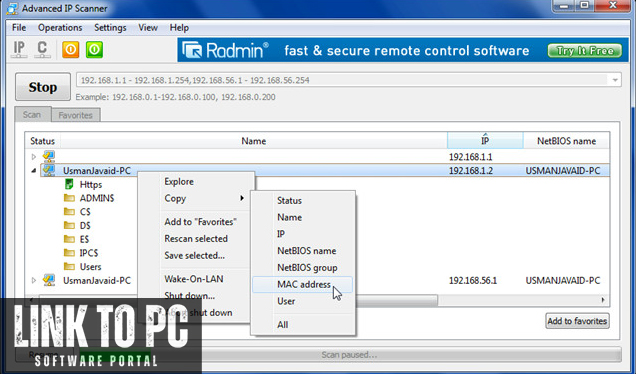
Key Features of Advanced IP Scanner
- Fast Network Scanning:
Quickly scans your local network to discover all connected devices and their IP and MAC addresses. - Remote Desktop and Control:
Provides remote access and control of devices via RDP (Remote Desktop Protocol) or Radmin, enabling easy troubleshooting. - Network Device Identification:
Detects and identifies connected devices, such as PCs, printers, routers, and servers, along with their associated details. - Shared Folder Detection:
Identifies shared network folders on devices, allowing quick access to shared resources. - Wake-on-LAN Support:
Allows users to wake up devices remotely using Wake-on-LAN functionality. - Export Scan Results:
Save scan results in CSV format for reporting or further analysis. - No Installation Required:
Advanced IP Scanner is portable and can be run without installation, making it a great option for on-the-go use. - User-Friendly Interface:
Features an intuitive interface that simplifies network scanning and management, even for non-technical users. - Secure and Reliable:
Does not require installation on target machines, ensuring data security and no unnecessary software installation on scanned devices. - Free to Use:
Completely free, with no limitations or hidden costs.
System Requirements
For Windows
- Operating System: Windows 7 or later (32-bit and 64-bit)
- Processor: 1 GHz or faster processor
- RAM: Minimum 512 MB; 1 GB or more recommended
- Disk Space: At least 15 MB for installation
- Network: Active local network connection required
For macOS and Linux
Advanced IP Scanner is not natively available for macOS or Linux. However, users can explore alternative tools such as Angry IP Scanner for these platforms.


Leave a Reply