3uTools
Introduction
3uTools is a comprehensive tool designed for iOS device management, offering a wide range of features for managing files, apps, and system settings on iPhones, iPads, and iPods. Whether you’re looking to back up data, flash firmware, manage apps, or jailbreak your iOS device, 3uTools provides a powerful, user-friendly interface to perform these tasks efficiently. It is a must-have utility for iOS enthusiasts and power users who want greater control over their Apple devices.
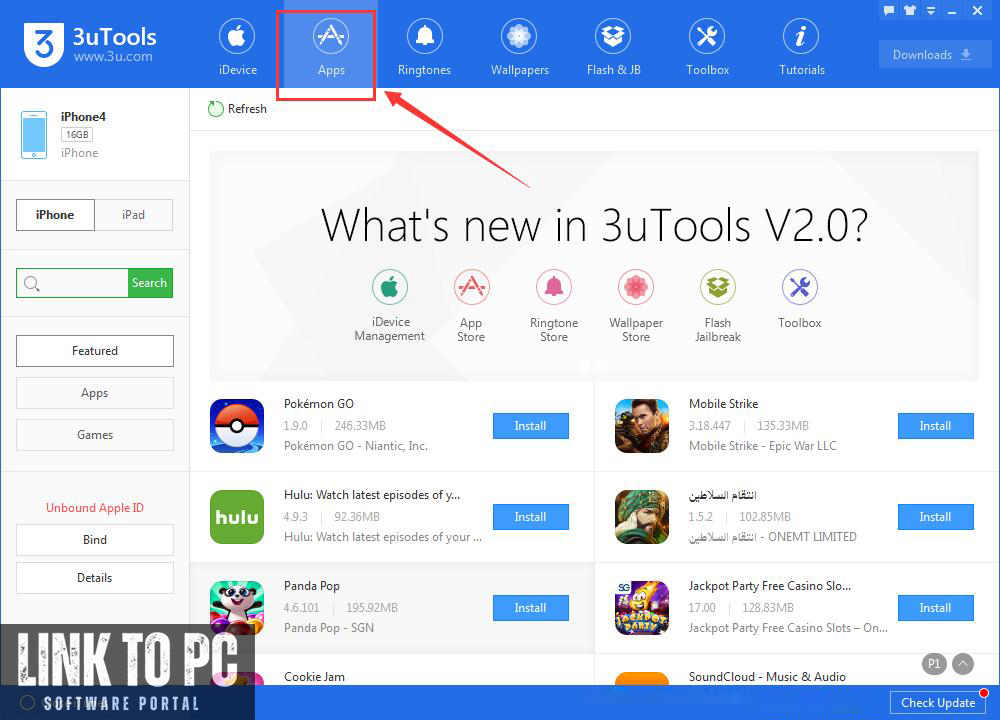
Key Features of 3uTools
- Device Flashing and Jailbreaking: 3uTools allows users to easily flash firmware on iOS devices, downgrade or upgrade to different iOS versions, and even jailbreak their devices with a few clicks.
- App Management: It provides a convenient way to install, uninstall, and manage iOS apps, as well as back up and restore app data.
- File Management: 3uTools enables users to browse, copy, and manage files on their iOS device, similar to how you would manage files on a computer. It supports transferring photos, videos, music, and documents between your device and PC.
- Backup and Restore: You can perform full backups of your iOS device and restore them when needed, ensuring your data is always safe.
- Ringtone Creation: 3uTools allows users to create custom ringtones from audio files and easily sync them with their device.
- iTunes Alternative: 3uTools can act as an alternative to iTunes, offering a simpler interface for managing your iOS device’s data and settings without the need for iTunes.
- iCloud Unlock: In some cases, 3uTools offers tools to help bypass iCloud lock, which is particularly useful if you’re dealing with a second-hand device or need to recover access to a locked account.
- System Information: Provides detailed information about the iOS device, including model, storage, battery health, iOS version, and more.
- Flash and Repair Tool: The software also offers a feature for repairing iOS system issues like boot loops, crashes, and recovery mode problems.
System Requirements
For Windows
- Operating System: Windows 7/8/10 (32-bit and 64-bit)
- Processor: 1 GHz or faster, x86 or x64 processor
- RAM: Minimum 1 GB; 2 GB or more recommended
- Disk Space: At least 100 MB for installation
- USB Port: USB 2.0 or higher for connecting iOS devices
- iTunes: iTunes must be installed for full functionality (can be downloaded separately from Apple’s website)
- Network: Internet access is required for some features (e.g., firmware downloads, iCloud unlock)


Leave a Reply