Mozilla Firefox
Key Features and System Requirements of Mozilla Firefox
Introduction
Mozilla Firefox is a highly popular open-source web browser known for its privacy features, speed, and customization options. Developed by Mozilla, Firefox provides a secure browsing experience with a focus on user control and privacy. Its extensive support for add-ons, powerful developer tools, and strong emphasis on open standards make Firefox a preferred choice for many users globally.
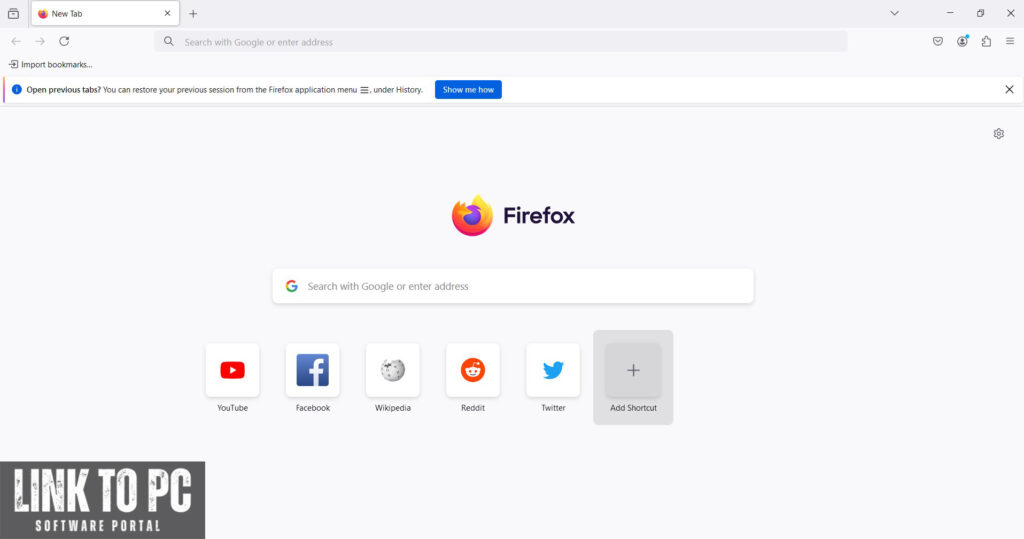
Key Features of Mozilla Firefox
1. Speed and Performance:
Firefox offers fast browsing speeds, with an optimized engine that reduces loading times for websites. It also prioritizes memory efficiency, ensuring smooth performance even when multiple tabs are open.
2. Privacy and Security:
Mozilla Firefox is committed to user privacy. It includes features like Enhanced Tracking Protection (ETP) to block third-party trackers, preventing advertisers from following your activity across websites. Firefox also includes a built-in password manager and HTTPS-Only Mode for secure browsing.
3. Customization with Extensions:
Firefox supports a wide range of extensions and themes, allowing users to personalize their browsing experience. Extensions available on the Mozilla Add-ons store enable features like ad-blocking, password management, and advanced privacy settings.
4. Integrated Search Bar:
The Firefox address bar doubles as a search bar, enabling users to search directly from the URL bar. It integrates with multiple search engines, including Google, DuckDuckGo, and Bing, giving users the flexibility to choose their preferred search tool.
5. Tab Management and Grouping:
Firefox provides advanced tab management options, such as tab grouping and a dedicated tab search feature. Users can easily organize and access tabs, making multitasking more efficient.
6. Tracking Protection:
The browser includes robust tracking protection features that block online trackers, including social media buttons and other hidden data-collecting scripts, enhancing user privacy.
7. Sync Across Devices:
With Firefox Sync, users can synchronize their bookmarks, history, passwords, and tabs across multiple devices. This feature is useful for users who access the web on different devices, providing a seamless experience.
8. Developer Tools:
Firefox includes a set of powerful developer tools such as Inspector, Console, and Debugger, which help web developers test and debug websites directly in the browser.
9. Cross-Platform Support:
Firefox is available for Windows, macOS, Linux, iOS, and Android, making it accessible to users on various devices and operating systems.
10. Open-Source and Community-Driven:
As an open-source project, Firefox benefits from contributions from developers worldwide. This open nature ensures continuous improvement and security, with a strong community behind its development.
11. Pocket Integration:
Firefox integrates with Pocket, a tool for saving articles and webpages for later reading. This feature allows users to save content to read offline or share with others.
12. Reader Mode:
Firefox includes a built-in reader mode that removes clutter from web pages, such as ads and pop-ups, providing a distraction-free reading experience.
System Requirements
For Windows:
- Operating System: Windows 7, 8, 8.1, 10, or 11
- Processor: 1 GHz or faster processor
- RAM: Minimum 2 GB; 4 GB or more recommended
- Disk Space: At least 200 MB of free storage
- Graphics: DirectX 9.0c compatible graphics card (for hardware acceleration)
- Network: Internet connection for updates and browsing
For macOS:
- Operating System: macOS 10.12 (Sierra) or later
- Processor: Intel or Apple Silicon (M1/M2) processor
- RAM: Minimum 2 GB; 4 GB or more recommended
- Disk Space: At least 200 MB of free storage
- Network: Internet connection for updates and browsing
For Linux:
- Operating System: Ubuntu 18.04 or newer, Fedora, or other recent Linux distributions
- Processor: x86_64 processor or newer
- RAM: Minimum 2 GB; 4 GB or more recommended
- Disk Space: At least 200 MB for installation
- Network: Internet connection for updates and browsing
For iOS and Android:
Storage: Minimum 100 MB of free space for installation
Operating System: iOS 12.0 or later for iPhones, iPads, and iPod Touches; Android 5.0 or later
RAM: Varies depending on device


Leave a Reply