7-Zip
7-Zip is free software with open source. The most of the code is under the GNU LGPL license. Some parts of the code are under the BSD 3-clause License. Also there is unRAR license restriction for some parts of the code. Read 7-Zip License information.
You can use 7-Zip on any computer, including a computer in a commercial organization. You don’t need to register or pay for 7-Zip.
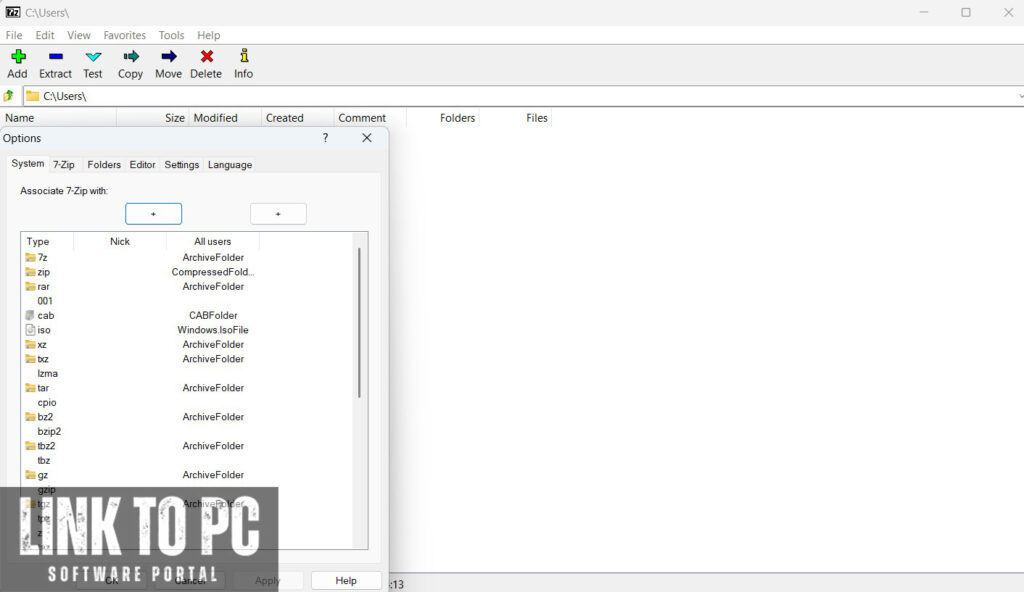
Key Features and System Requirements of 7-Zip
Introduction
7-Zip is a free and open-source file archiver renowned for its high compression ratio and support for various file formats. Lightweight yet powerful, 7Zip is the go-to tool for compressing, extracting, and managing files efficiently. Whether for personal or professional use, 7-Zip is a must-have utility for handling archives.
Key Features of 7-Zip
- High Compression Ratio:
- Uses advanced compression algorithms to achieve better file size reduction, especially with its native 7z format.
- Wide Format Support:
- Compresses and extracts popular formats like ZIP, RAR, TAR, GZ, and its proprietary 7z.
- Strong Encryption:
- Supports AES-256 encryption for secure file protection.
- File Splitting and Merging:
- Allows users to split large files into smaller parts and merge them seamlessly.
- Command Line Support:
- Includes a powerful CLI for automating archiving tasks.
- Integration with Windows Shell:
- Provides context menu options for quick compression and extraction tasks.
- Multi-Core CPU Optimization:
- Leverages multi-threading for faster compression and extraction.
- Lightweight and Fast:
- Minimal resource usage ensures smooth operation even on older systems.
- Open Source:
- Free to use and modify under the GNU LGPL license.
System Requirements
For Windows
- Operating System: Windows 7 or later
- Processor: 1 GHz or faster
- RAM: Minimum 512 MB; 1 GB or more recommended
- Disk Space: At least 10 MB for installation
- Display: Any modern display resolution
- Network: Not required for offline use
For macOS (via third-party tools like Keka)
- Operating System: macOS 10.12 or later
- Processor: Intel or Apple Silicon processor
- RAM: Minimum 512 MB; 1 GB or more recommended
- Disk Space: At least 10 MB for installation
- Network: Not required for offline use
For Linux
- Operating System: Recent distributions like Ubuntu, Fedora, or Debian
- Processor: Modern x86 or x86_64 processor
- RAM: Minimum 512 MB; 1 GB or more recommended
- Disk Space: At least 10


Leave a Reply