Xtreme Download Manager
Xtreme Download Manager is a powerful tool to increase download speed up-to 500%, save streaming videos from websites, resume broken/dead downloads, schedule and convert downloads. XDM seamlessly integrates with Google Chrome, Mozilla Firefox Quantum, Opera, Vivaldi and other Chromium and Firefox based browsers, to take over downloads and saving streaming videos from web. XDM has a built in video converter which lets you convert your downloaded videos to different formats so that you can watch then on your mobile or TV (100+ devices are supported)
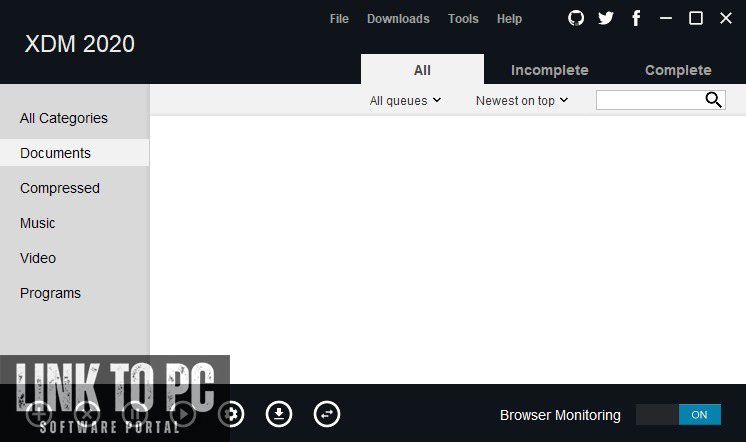
Key Features and System Requirements of Xtreme Download Manager (XDM)
Introduction
Xtreme Download Manager (XDM) is a robust and versatile download manager that accelerates downloads by using dynamic file segmentation and smart scheduling. Designed to work with multiple protocols and platforms, XDM is a popular choice for users who want to manage, organize, and optimize their downloads efficiently. Its browser integration and support for various media types make it a standout tool for downloading videos, documents, and other files.
Key Features of XDM
1. Download Acceleration:
XDM increases download speeds by up to 5 times using intelligent dynamic file segmentation and connection optimization.
2. Browser Integration:
Seamlessly integrates with popular browsers like Chrome, Firefox, Edge, and Opera, capturing download links automatically.
3. Video Downloader:
Download videos from over 1000 websites, including YouTube, Vimeo, and Dailymotion, in various resolutions and formats.
4. Pause and Resume Downloads:
Pause downloads and resume them later, even after interruptions or system shutdowns.
5. Batch Downloading:
Queue and download multiple files simultaneously, saving time and effort.
6. Schedule Downloads:
Set up download schedules to start or stop downloads at specific times, optimizing bandwidth usage.
7. Support for All File Types:
XDM supports downloading all types of files, including documents, images, compressed files, and multimedia.
8. Proxy Server Support:
Use XDM with proxy servers for anonymous browsing and downloading.
9. Smart File Organization:
Automatically organizes downloaded files by type, making it easier to locate and manage files.
10. Bandwidth Management:
Adjust download speeds to ensure other online activities, like streaming or browsing, are not impacted.
11. Cross-Platform Availability:
Compatible with Windows, macOS, and Linux operating systems.
12. Lightweight and Free:
XDM is a lightweight application that’s completely free to use and open source.
System Requirements
For Windows:
- Operating System: Windows 7, 8, 10, or 11
- Processor: Dual-core processor or higher
- RAM: Minimum 512 MB; 1 GB or more recommended
- Disk Space: 100 MB of free storage
- Network: Stable internet connection
Additional Requirements:
- Java Runtime Environment (JRE): XDM requires JRE 8 or later to run. Ensure that JRE is installed on your system.


Leave a Reply